Working Collaboratively
Purpose
Collaboration is an essential part of working in any team. Much of our work is shared and built upon each others’ contributions - whether it is the components themselves, editing documentation, or making improvements to this website.
Additionally, as team members join the team with different areas of expertise, it is important to support one another in the learning and development process.
Terminology
upstream: The main repository owned by the organisationorigin: Your fork of the repository
Team Repositories
-
Team members should have access to the NYU Processor Design GitHub organization.
-
Throughout the project, you will need to work on the shared repos - for example, adding a design notebook entry to our website, or editing a component of the AMBA or core.
-
To work efficiently, you want to fork the appropriate repo and make a branch on your fork.
-
After making changes, create a pull request to merge your changes to the team’s repository by following this guide.
-
Once your changes have been merged, delete your branch and update your fork.
Working on Forks
-
When working on your fork of a active and constantly updating repository, you want to avoid working directly on the main branch of your fork.
-
This keeps
mainclean to fast-forward1 any changes from upstream. -
If you work on
main, merging changes from upstream will cause “merge” commits, makingupstreamandoriginhave different histories -
It also creates extra work for the maintainers because they have to clean your fork before merging your changes.
-
Working on
mainwill also create messy pull requests with merge commits and other commits that aren’t associated with your work. -
This ‘pollution’ makes it harder for git to incorporate changes from upstream and may cause merge conflicts, which will have to be fixed
-
Before you start working, make sure to update your fork’s main branch to match the team’s upstream repo.
-
You can use the “Sync fork” button on GitHub
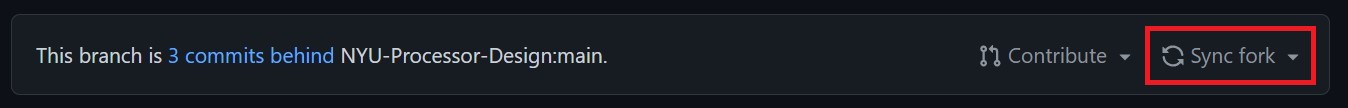
-
Or, locally with the following commands:
git pull upstream main git push origin main
-
-
Then, follow the Your First Pull Request guide.
Fixing Fork Issues
After reading the previous section, you are now realizing your PRs and forked repo are a little messy. Don’t worry, you can clean up your main branch by following the guide below and create a new, beautiful, PR.
Guide
-
Create a branch from your current main branch so you don’t lose any changes.
git branch oldmain -
Clean up your main branch by performing a hard reset from upstream’s main. This will equalise upstream and origin - their histories will be the same. Anything not on upstream will be lost.
git fetch upstream git reset --hard upstream/main -
Force-push your changes to origin
git push -f -
Create a new branch for your changes/work (called
tempbelow):git switch -c temp -
Then, cherry-pick your changes into your temporary branch:
git cherry-pick <commit>...- Where
<commit>...will be the SHA’s of the commits you want to bring over - For example, if you wanted to cherry-pick
1337abc,eb722ec,c00eba4, your command will be:git cherry-pick 1337abc eb722ec c00eba4 - Don’t worry - you’re not expected to know cherry-picking or regularly use it.
- For now, trust that this command will take your changes and store them on your temporary branch.
- If you’re interested, you can find out more about how/why this works in the Pro Git Book.
- Where
-
Optionally, if you have more than one commit, you can squash them into one commit if you know how, but if not, the maintainers can squash and merge your commits into the upstream repo.
- The easiest way to squash commits is to perform an interactive rebase
After cleaning up your fork, you can now create a clean pull request from your branch.
Issues and Questions
-
Nobody’s perfect, which means there may be errors and questions on component modules, git documentation, etc.
-
If you see a problem or have a question, ask the team and/or open a new issue on GitHub using these guidelines.
-
You should also use this contribution guide when submitting a design notebook entry.
Additional Support
-
You are all talented and intelligent – that’s why you’re here – but team members will join the VIP with different levels of experience and knowledge.
-
The best part of working collaboratively is learning from one another and
supporting each other. -
If you see someone struggling or learning something new, offer your assistance in a helpful and respectful way.
-
Fast-forwarding is when git moves the head pointer forward to the tip of the target. You don’t have to actually “merge” the branches. ↩